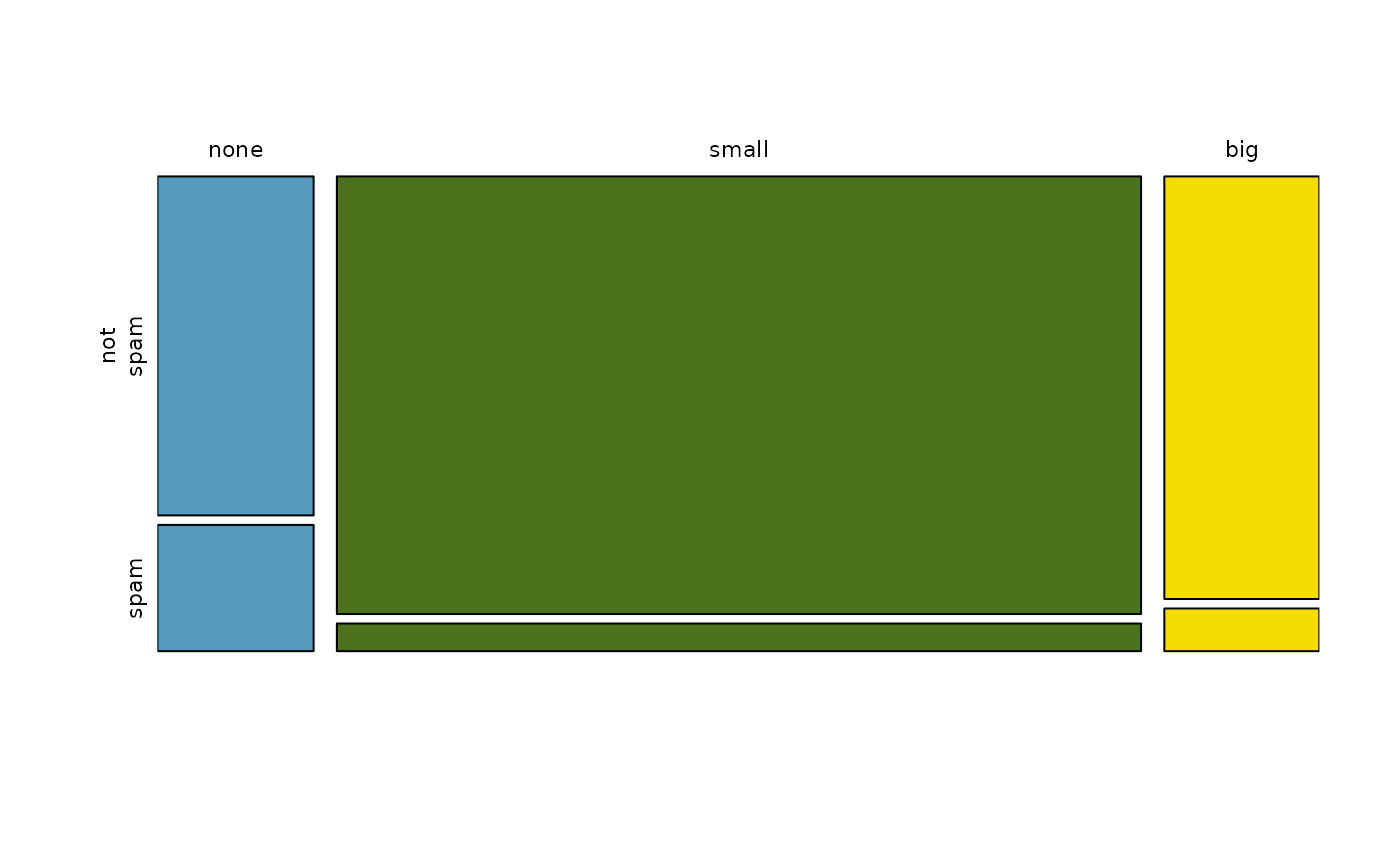Plot a mosaic plot custom built for a particular figure.
Arguments
- formula
Formula describing the variable relationship.
- data
Data frame for the variables, optional.
- col
Colors for plotting.
- border
Ignored.
- dir
Ignored.
- off
Fraction of white space between each box in the plot.
- cex.axis
Axis label size.
- col.dir
Direction to lay out colors.
- flip
Whether to flip the ordering of the vertical (
"v") and/or horizontal ("h") ordering in the plot.- ...
Ignored.